Toshiba NB100 netbook is the first of the Japanese multinational. Sandwiched between giants like Asus Eee PC and Acer Aspire One mini-notebook Toshiba has had to strengthen their identity and build a personality that allowed him to create his own niche of fans.
This specificity was not detected in an innovative and attractive design, but rather in the quality of materials and design technology, making it closer to the netbook notebook. Removing the Toshiba NB100, in fact, we could appreciate the care and constructive knowledge of the manufacturer, which manifests itself in particular that for most will be insignificant, but that seriously affect the reliability and longevity of the laptop.
As we shall see throughout this illustrated guide to disassembly, the Toshiba NB100 does not allow easy access to internal components for any upgrades or repairs, with the exception of the memory socket SoDIMM DDR2 accessible by opening a small door on the bottom.
Despite the magnesium alloy chassis and assembly through parts screwed and stuck favor the operations and reduce the risk of doing damage, but you should always use extreme caution and not to proceed if you do not have the full knowledge of what do.
Step 1 Battery
To remove the 4-cell battery sticking out of the back of the netbook you need to move to the right lever. Unlike other low cost laptops Toshiba NB100 does not have a predisposition to accommodate any SIM card in the battery compartment, but the lower right corner of the case.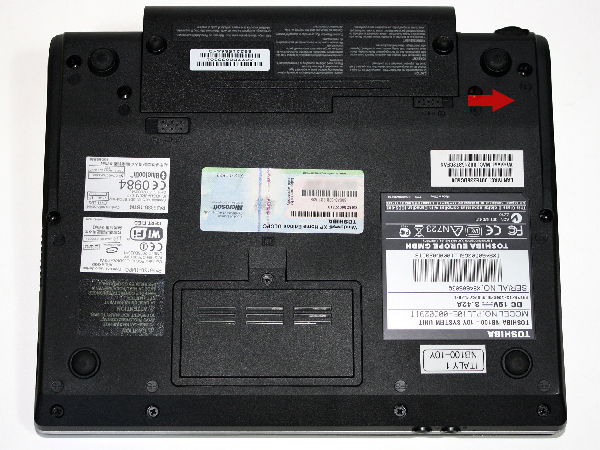
Step 2 RAM
To open the memory door just unscrew the single screw that secures it to the base. We are in front of a slot containing a memory 200 pin connector.
To extract the memory module RAM SoDIMM must move outwards away the retention metal at its ends. The module will snap upwards assuming an angle of about 30 degrees relative to the base. At that point you just have to pull it out.

Step 3 Keyboard
In order to continue with our disassembly procedure must unscrew all the screws on the base.

Then stir the netbook with the keyboard facing up and remove the panel located between the keyboard and the display. This operation can help you with a flat-blade screwdriver or other tools flat and thin.
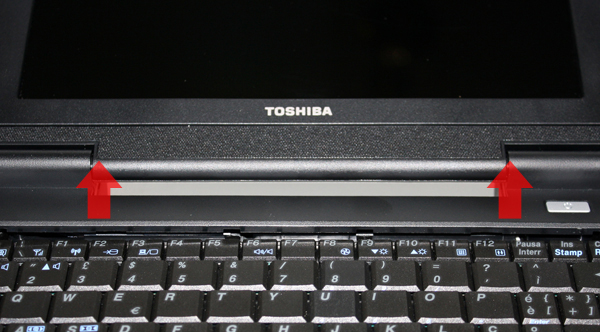
Act on the lower edge of the panel, at the point where it joins the keyboard, trying to lift it gently.

Completed, we are finally faced with two pairs of screws: the first hold the keyboard, the other anchor the display hinges to the base. After having unscrewed, the keyboard will come off easily without having to exert any pressure.

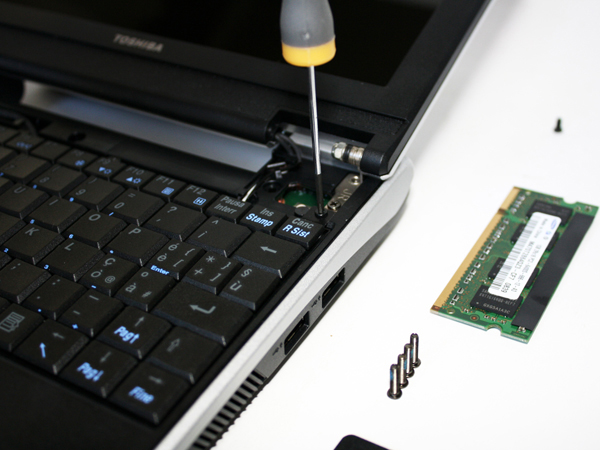


Step 4 Wireless Card

Under the keyboard, a small aperture gives direct access to the PCI Express minicard that contains the Atheros WiFi adapter. Before removing the card you need to undo the two antennas, cables and unscrew the screws holding the base. The form must then marched like a memory bank.
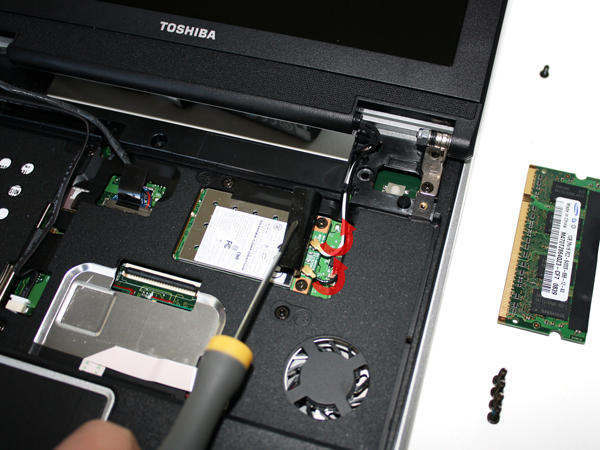

Step 5 Motherboard
The motherboard, hard drive and other components are still hiding inside the base. For maintenance, repair or upgrade of some complexity will be necessary to remove the top panel of the base.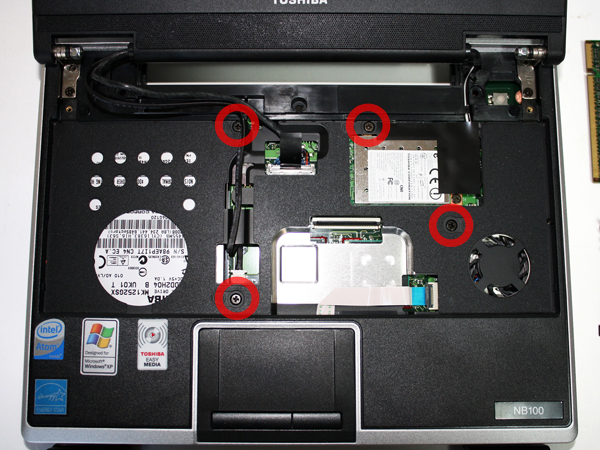
First, however, we need to remove the four screws and remove all ZIF connectors in the space vacated by the keyboard. Then we can remove the panel from the base trying to open all the joints without forcing.
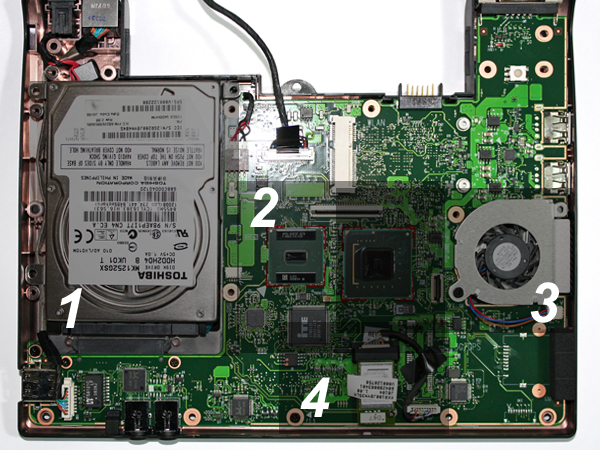
We find in him before the logic board closed between 'magnetic hard disk 2.5-inch on the left (1) and the cooling fan on the right (3).
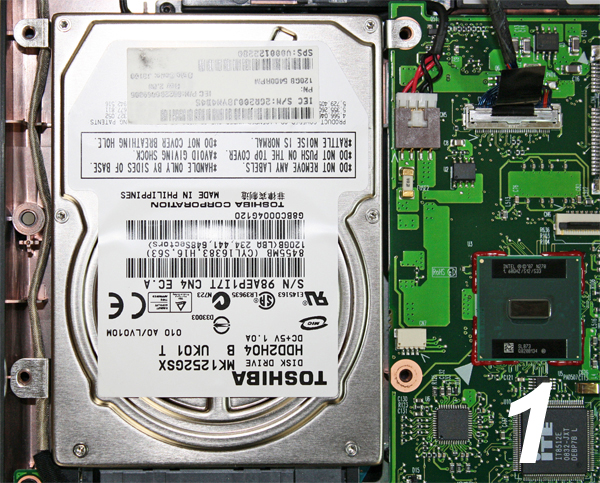
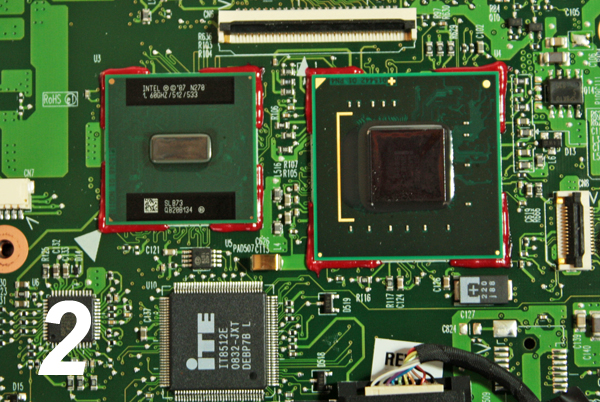
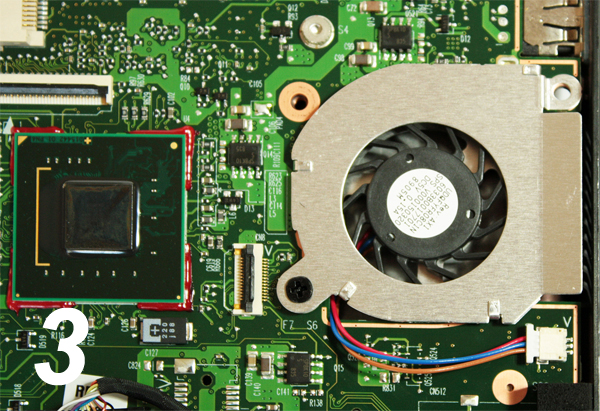
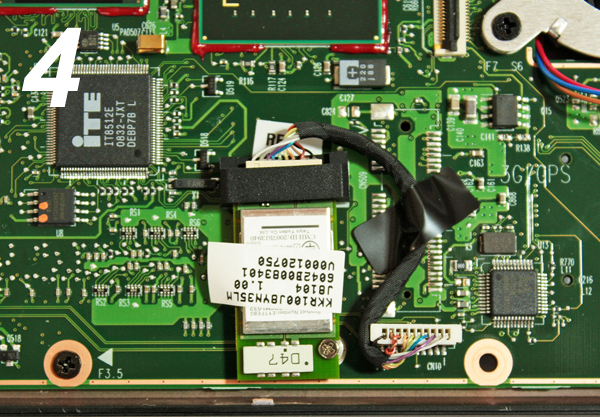
At the center we see the couple CPU Intel Atom N270 and Mobile Intel 945GSE (2), which dominates the small Bluetooth module (4).
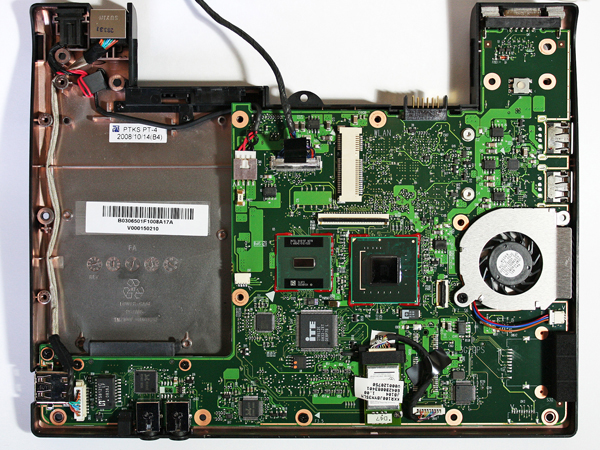
http://netbookitalia.it/toshiba-nb100-guida-al-disassemblaggio.html
ReplyDeleteHebatttt sekaliii..
ReplyDeletedan sangat bermanfaat sekali.. terimakasih..
kunjungi blogspot kami yaa.. semoga bermanfaat juga untuk anda2 semua..
Proses pembuatan
seragam batik solo printing
Proses pembuatan seragam batik tulis solo
Hi Please I need a help where can I find the Bios Jumper on my Toshiba NB100 because the bios is locked by password thanks before.
ReplyDelete