For Lenovo S10 to restore to factory settings follow the steps below:-
- Turn off your Lenovo. (i mean shut down and make sure it’s power off)
- Now press on the “One Key Recovery” key at the top of your Keyboard, your Lenovo S10 should boot up. Else hold down the “One Key Recovery” key until it boot up.
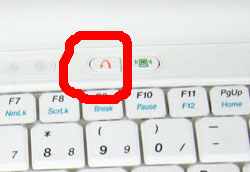
- Now you may choose “Restore to factory settings” from the screen and proceed for the restoration.
** the restoration will first check if your windows files has been corrupted, if yes, then it will restore it to the original state and no restore is required. else it will continue with the restoration.
sumber : http://www.techiecorner.com/669/how-to-restore-to-factory-settings-in-lenovo-s10/
No comments:
Post a Comment